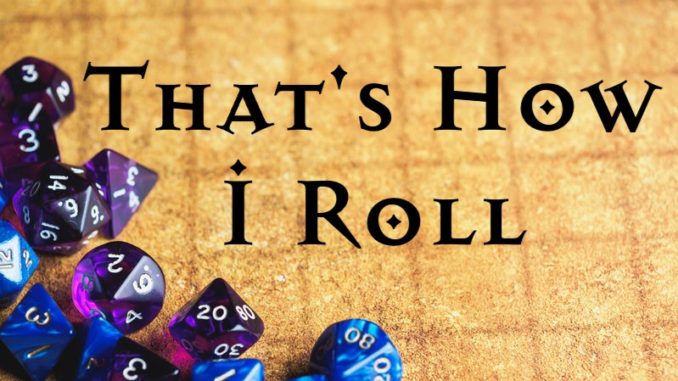
Time for another installment in my Online Gaming Tools series! This week I’m going to jump into an overview of some of the best places to look for games, GMs, and players online.
 Reddit
Reddit
Cost/Plans: Free ($0)
Pros: Large user-base, convenient sorting and search tools
Cons: Most posts are geared towards running or playing 5e.
Best For: People who are looking for in-person groups, people who want to run or play 5e
Reddit is truly one of my favorite places to look for groups and other players, whether in-person or online. I’ve used it a lot over the years and have had great success. Pretty much everyone I’ve ever gamed with from Reddit has been very nice and fun to play with. I even once used it to organize an in-person group for playing one-shots of different RPGs with round robin-style GMing; that was one of the best groups I’ve ever organized. The subreddits are also organized to search through and sort through posts very conveniently. You can look for keywords and find games by location, medium of play, system, setting, and more.
The only downside I’ve found to Reddit is that finding games (especially in-person ones) for systems other than 5e can be difficult. However, I think that’s more reflective of 5e’s share of the RPG market than of any particular shortcoming of the platform itself. I highly recommend giving it a try!
There are two main subreddits I recommend you use on reddit when looking for games: r/lfg and r/roll20lfg. The former can be used to look for games both online and off, and has a larger number of subscribers. The latter is specifically geared towards finding people to game with on Roll20.
 Discord
Discord
Cost/Plans: Free ($0)
Pros: Chatroom-style servers allow for immediate response, can double as an audio/video chat program and dice-roller for your games
Cons: Listings are not always organized well on a given server
Best For: Gamers looking for online games, gamers who want to use Discord as their platform for gaming
Sure, Discord is a great tool for casual chatting or work groups, but did you know that it can also be used for finding gaming groups? The program is ideal for both finding other gamers to play with and getting something organized, all quickly and easy. You can even create a private server for your group, and use it as a one-stop shop for coordinating and playing your games. I’ve had a lot of success recruiting people from Discord to join my West Marches campaign, which I also host on the platform.
In terms of cons, the biggest one I’ve noticed is that because of the chatroom-style setup of servers, it can be very difficult to search through and find a particular listing. Even when they have a standardized template for people to fill out, a particular listing can quickly be hidden behind a large group of more recent posts. Still, if you’re willing to do a bit of scrolling, it can be well worth the effort!
My recommendations for Discord servers with game-finding operations are RPG Talk and Discord Tabletop. The former is a great server not just for finding and playing games, it also has separate channels for almost any RPG system you can imagine! The latter is more game-finding focused, and also has separate channels depending on whether you’re looking to run or GM a game. I recommend joining both and trying your luck.
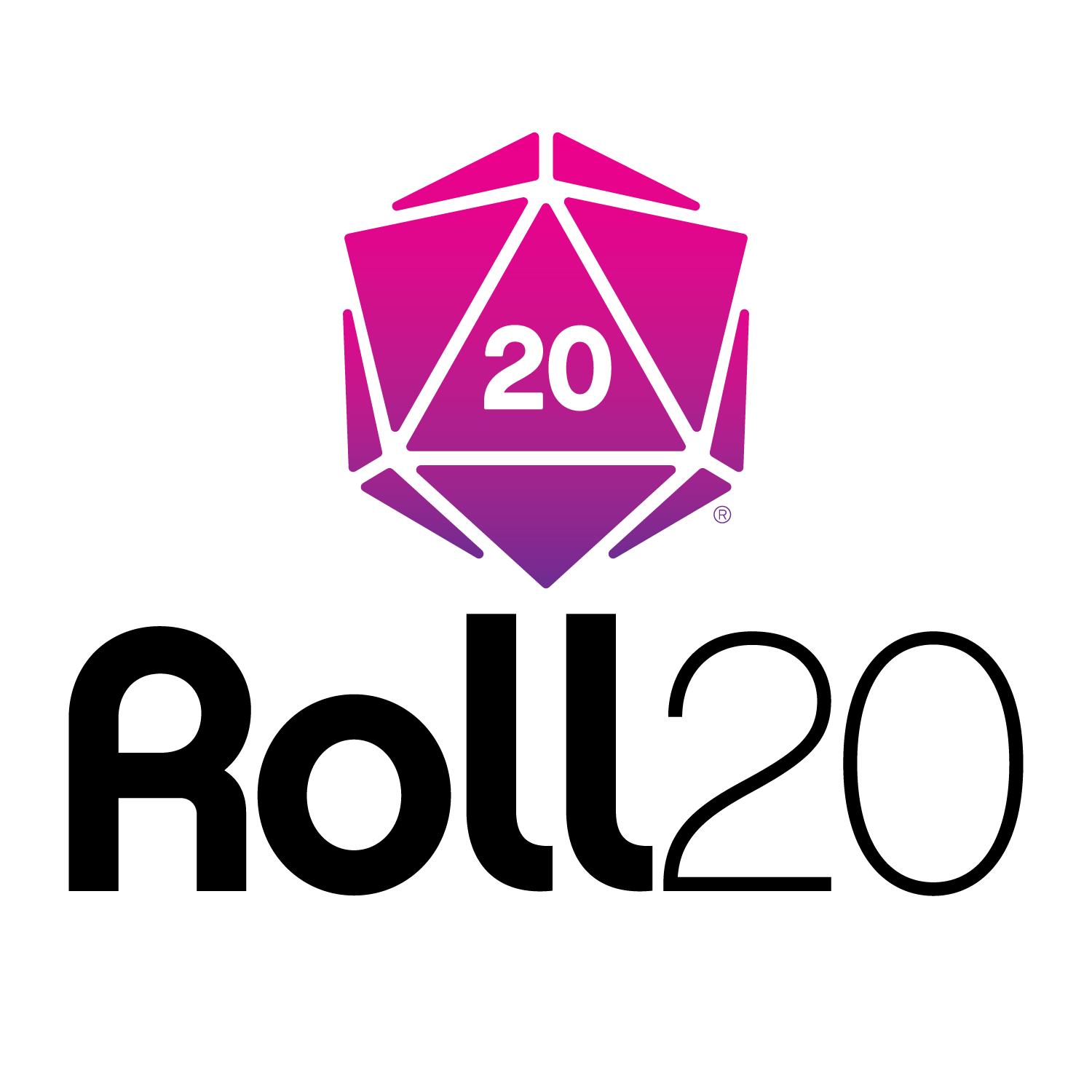 Roll20
Roll20
Cost/Plans: Free ($0), but some GMs may charge a per-session fee to play
Pros: Decent number of search options, great platform for actually playing a game
Cons: Smaller user-base than some of the other options, only good if you want to play on Roll20 specifically
Best For: Gamers looking to play games on Roll20
Roll20 is a remarkable VTT (virtual tabletop) for playing games online. It has lots of free tools and options for creating and sharing maps and tokens, rolling dice, and more. It should come as no surprise, then, that the platform also provides a tool for Roll20 users to find and organize games. The site allows you to post and search listings that can be filtered by what days or times the game happens, which system it uses, and any other keywords you might want to look for in the listings.
The drawbacks of Roll20 are twofold: first, there aren’t as many people who put gaming listing on Roll20 compared to most major platforms, so it might be hard to find a game that suits you; second, and unsurprisingly, the Roll20 listings are only good if you intend on playing in Roll20 – if not, you’ll have to look elsewhere.
 LookingForGM.com
LookingForGM.com
Cost/Plans: Varies – the site allows GMs to charge for their games, but most are free
Pros: Entirely dedicated to helping gamers get gaming, has a match-up questionnaire
Cons: Small user-base, fewer search options than many of the other options
Best For: Gamers who want to GM professionally or pay for a professional GM
LookingForGM.com is the only option on this list that exclusively revolves around game listings. The website has a clean, if basic, interface, but it also sports a lot of unique features that other options don’t have. One of these is the ability to take a questionnaire that will allow you to compare yourself with other gamers in terms of the games you like to play and your individual playstyles and philosophies. This takes game listings beyond just looking for a game or group, to finding gamers that like to game the same way you do. Another nice feature is that the site’s profiles specifically encourage you to talk about your gaming history and preferences. This gives listings and profiles a more human touch, and like the questionnaire it allows you to get a feel for other gamers as people before you commit to gaming with them. Another interesting feature is support and resources for professional GMs who want to charge for their services. Many people won’t be interested in paying for a game they might find for free, but one of the upsides to hiring a professional GM is that you can always guarantee regular games, and GM reviews on the site help you weed out the bad ones.
Unfortunately, LookingForGM.com’s user-base is much smaller compared to the other options covered so far (but not the smallest – see below). This means that you may have a harder time finding enough people who are interested in playing the sort of one-shot or campaign you’re interested in. However, as a GM, it gives you a lot of control over how you advertise your games. In addition to the small user-base, the site only has a basic set of the most common filters to find and sort game listings, which means you may have to look through a bit more content to find exactly what you’re looking for. Still, the site has been an innovator for centralized game-listing services, and is worth checking out.
 d20 Radio
d20 Radio
Cost/Plans: Free ($0)
Pros: Has a friendly and enthusiastic community of gamers, has 3 different ways to look for games
Cons: Small user-base
Best For: Gamers who want to play and interact with an amazing gaming community
I saved the best for last. Okay, yeah, I’m tooting the horn a bit here. But can you blame me? If you’re reading this article right now, it’s likely that you’ve had a decent amount of exposure to the d20 Radio network and its incredible community of gamers. The network offers podcasts, game-related articles and content, forums, game-finding resources, GamerNation Con, and so much more!
I’m very grateful to have found my GamerNation family. They truly are an amazing bunch of people, and whether I’m gaming with them online or in-person at GamerNation Con, I always have a blast. We here at d20 Radio offer 3! different options for finding games, two of which are moderated by yours truly! 😉 First, we have the Looking For Gamers Facebook group. The LFG group is great for finding other members of the GamerNation to play with whether online or off. You can put up a listing with some basic information on the event, and if there’s enough interest you can create your own Facebook event for your game or campaign.
The second option for gaming with the GamerNation is the d20 Radio Discord server. As mentioned previously, Discord is a great platform for finding and playing games. And for those of you who think I’m cheating by listing our Discord server separately from the others – well, yes I am, and I have no remorse! Not only can you advertise and play your games on the d20 Radio Discord server, but you can also chat to your heart’s content about tabletop gaming, d20 Radio Network podcasts, and a tons of other topics that each have their own channels.
Last, but not least, is the d20 Radio Forums. The forums sport separate boards for both play-by-post games and live, online games. If you want that old-school nostalgia of posting a thread on a message board and waiting for interested gamers to reply, then this is the option for you!
Final Words
I hope you’ve found this overview of game-finding resources helpful. No matter which you choose, I encourage you to make use of at least one of these tools to find your next game. I wish you success in all your future game-finding adventures. See you next week!
Is there a game-finding resource you think is missing from this list? Do you have thoughts or questions about the article or suggestions for future content? Leave a comment below or drop me a line at jtdimino@d20radio.com
J.T. Dimino
Latest posts by J.T. Dimino (see all)
- The PC Factory: Aedan the Druid (Old School Essentials) - January 26, 2021
