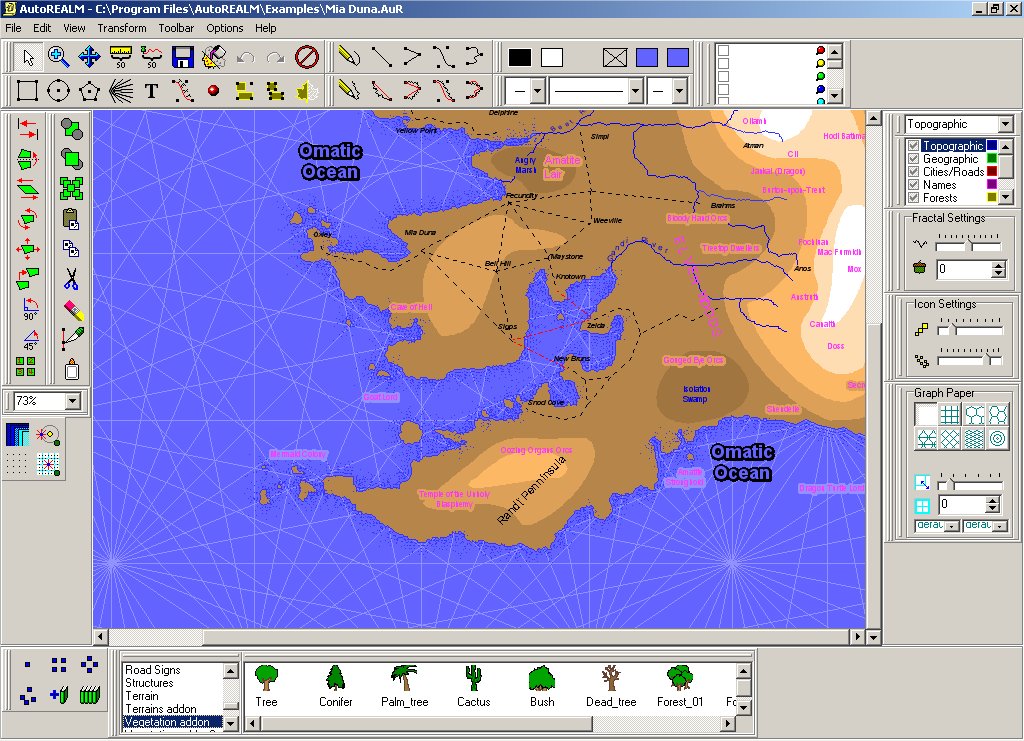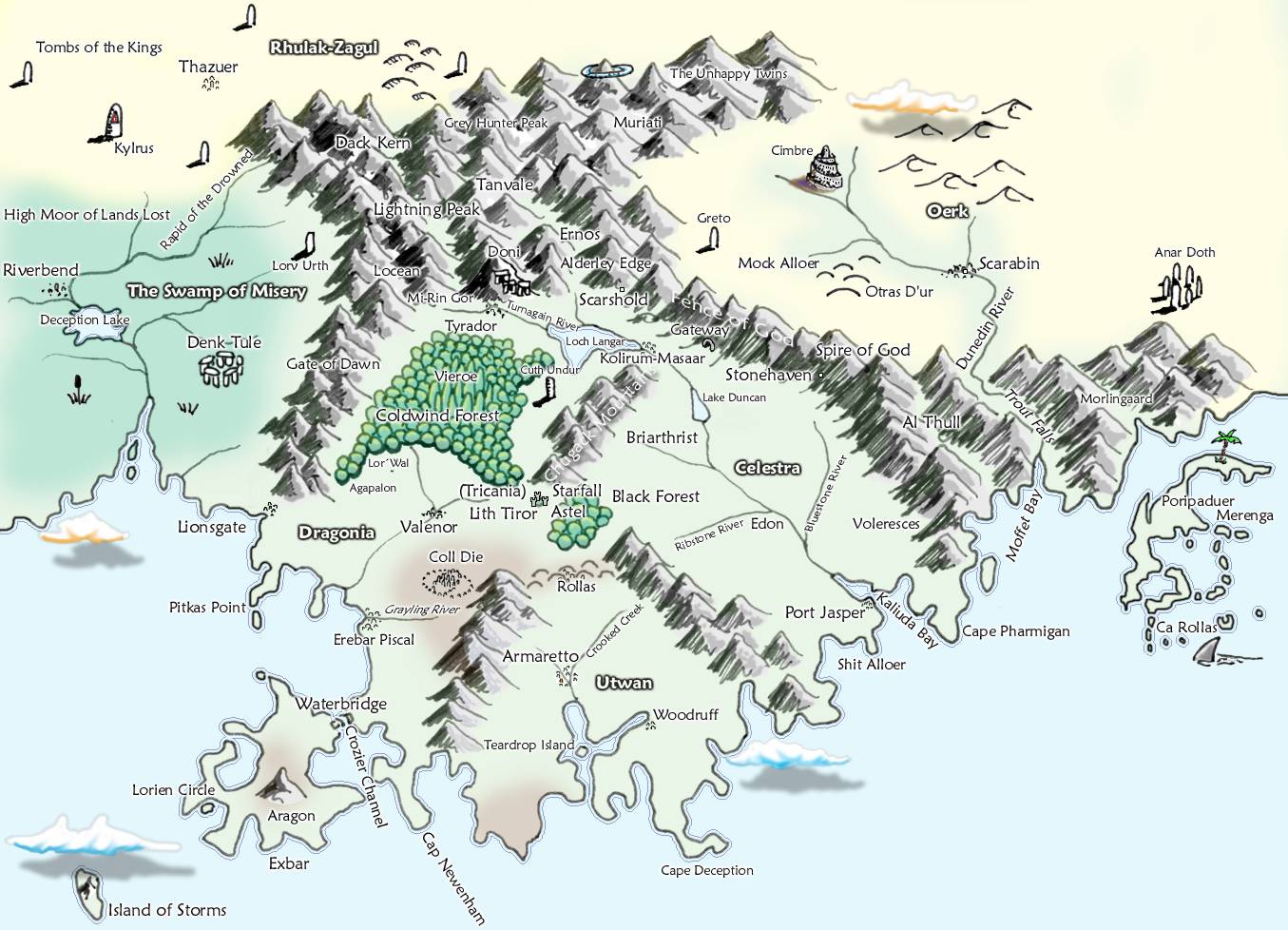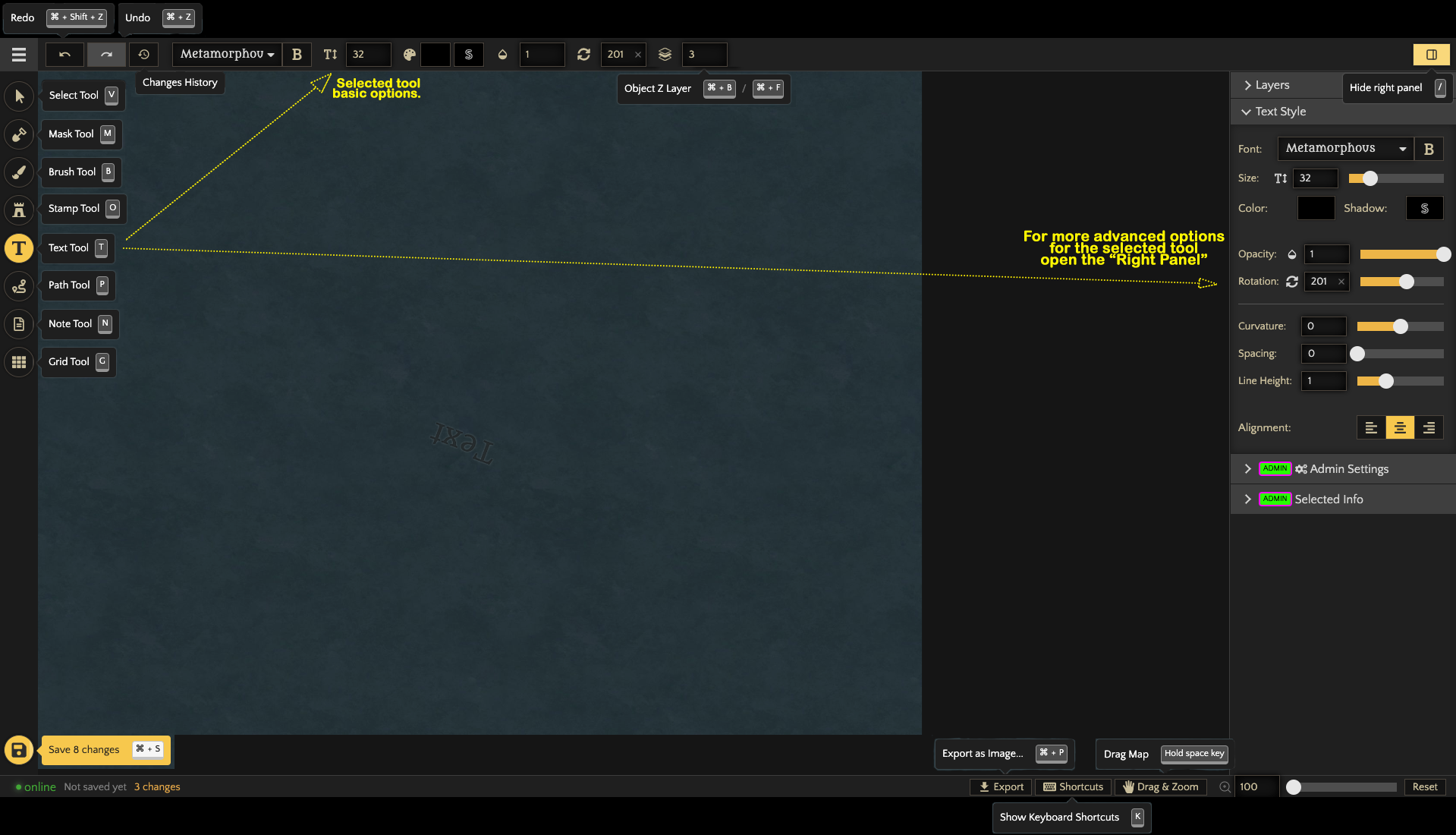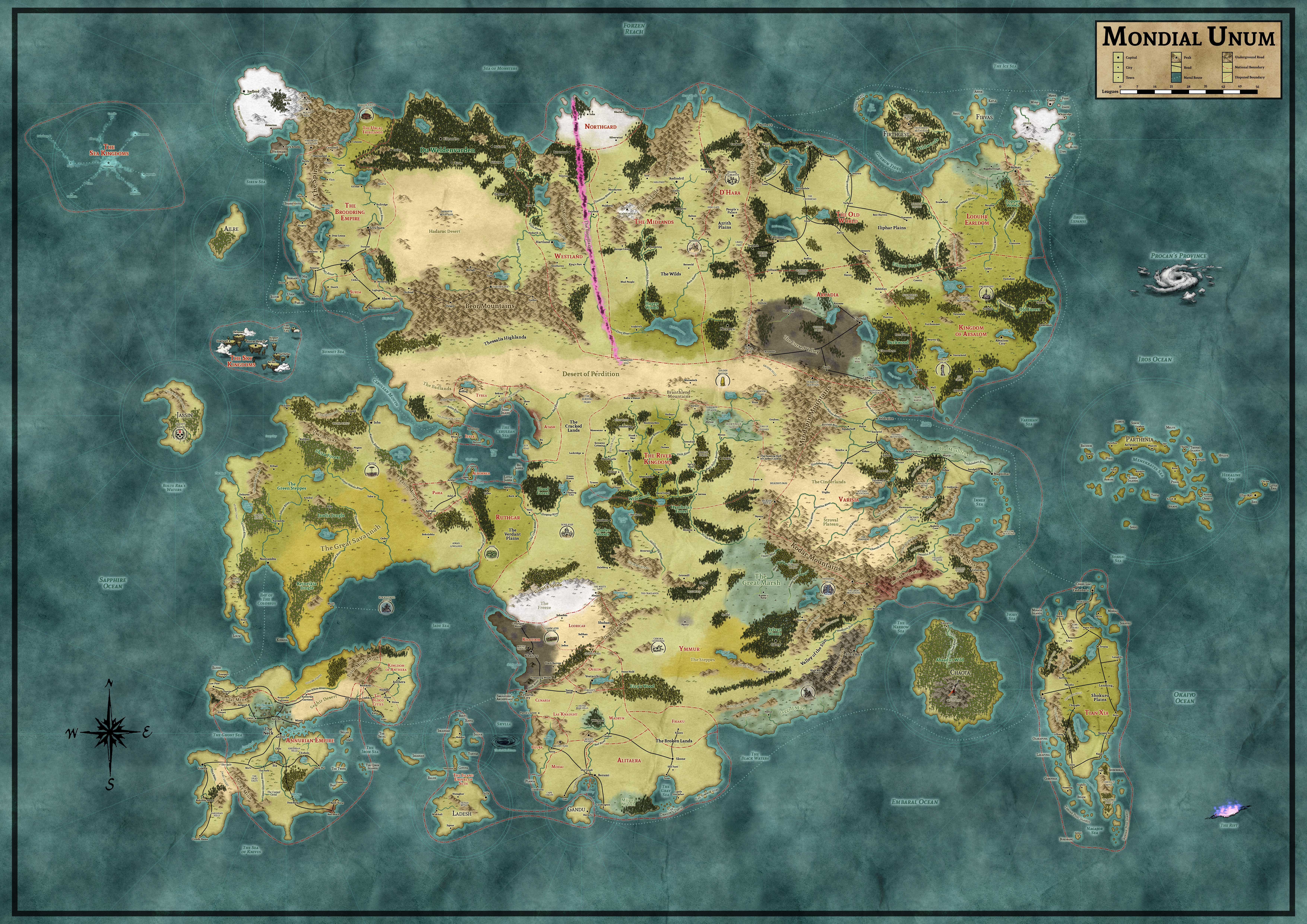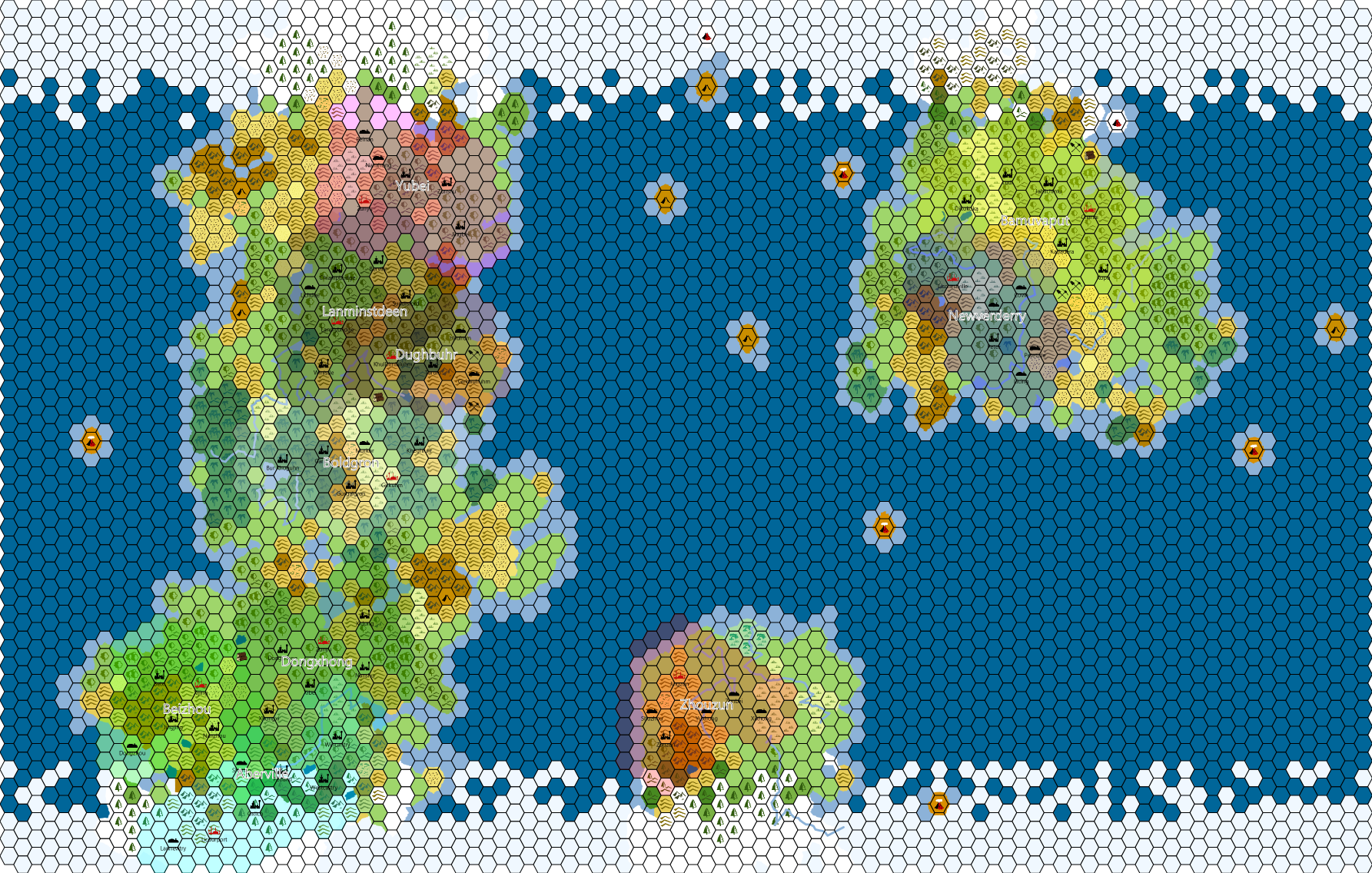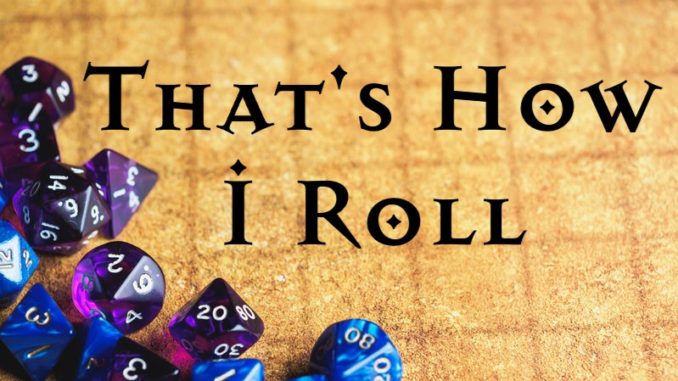
This week, I’m bringing you another installment of my “Online Gaming Tools” series as we tackle mapmaking products. Maps have been a mainstay of tabletop RPGs since the hobby began, and have remained so even for online games. Of course, there’s always the option of buying pre-made maps or commissioning your own, but those solutions are often unrealistic for both the time and money constraints many gamers face. Before we dive into our discussion of the mapmaking products, let’s take a look at the criteria I used to make my selections:
-
Must already be available to the public (nothing solely in beta or Kickstarter)
-
Must have (RPG) map-specific functions (no general-purpose tools like Photoshop or GIMP)
-
Must be a product with which I have hands-on experience.
I didn’t want to review any options that weren’t publicly available, because I wanted readers to be able to start mapping with any and all of these options right away. I purposefully skipped general-purpose tools, since they often require a bit more of a learning curve and/or money in order to be used for mapmaking applications. There’s no reason you can’t use those tools if you wanted however – just ask GamerNation’s own cartographer extraordinaire Chris West! Finally, I wanted to make sure that all of the products I talked about were ones with which I have personal experience. All the writing in this article is based on my informed evaluations and opinions of the software, not a copy-pasted paragraph from their website descriptions. However, I should also note that all screenshots and example maps are not my own, but were collected from product websites and other sources (click images for sources).
With that understanding, let’s jump right in.
AutoREALM
Cost/Plans: Free ($0)
Major Features: AutoCAD-style tools
Pros: Completely free and open source, Lots of tutorials and free resources
Cons: Outdated interface, Bit of a learning curve, Not a lot of built-in art options
Best For: Gamers on a budget, Gamers with a DIY attitude, Engineers
First up on the list is AutoREALM. This mapmaking software has been around for a while, and no doubt its longevity/popularity is in no small part due to the fact that it’s one of if not the only completely free options out there. Taking its cues from AutoCAD, AutoREALM uses vector-style drawing to create lines, shapes, and design patterns with ease. One of my favorite functions is the fractal line/polygon tools, which allow you to create lines and shapes with realistic bending or ragged edges, perfect for designing features like coastlines and rivers. The interface looks like something out of Windows 95, but I guess that’s the price you (don’t) pay for free, open-source software.
It takes a bit of experimenting and/or tutorial-watching to gain a full understanding and appreciation for all the various tools and functions that AutoREALM puts at your disposal. Thankfully, there are plenty of online tutorials and videos out there to help you hit the ground running. Additionally, there aren’t a lot of built-in art options in AutoREALM, so you’ll either have to import ones you find or purchase from the web, or draw your own. Once again, the user-base comes to the rescue with lots of free resources you can use; everything is just a web search away!
Overall, while this isn’t the most attractive piece of software, it definitely gets the job done – and it’s certainly hard to argue with the price-point. There’s really no reason not to pick up AutoREALM, even if it doesn’t end up being your primary mapmaking tool.
Campaign Cartographer 3+
Cost/Plans: 50% Off Sale (One-Time Purchase of $22.45 as of 5/6/20), Standard (One-Time Purchase of $44.95)
Major Features: Vector-style drawing tools, Artwork stamps, Terrain brushes
Pros: Popular, Feature-packed, Lots of built-in artwork
Cons: Outdated interface, bit of a learning curve
Best For: Gamers who want classic-looking maps and lots of built-in features and artwork
Campaign Cartographer 3+ (CC3+) is definitely the three-hundred pound gorilla in the room. It’s one of the oldest and most popular programs out there. In many ways, CC3+ is similar to AutoREALM: it uses CAD-style vector-drawing, and its interface is outdated compared to some of the newer programs out there. Unlike AutoREALM, however, it has a lot of built-in artwork and terrain brushes – I guess you get what you pay for. The default style maps tend to remind me of classic fantasy RPG maps (except in color). There is a bit of a learning curve, but CC3+ seems to be aware of this and so bombards you with tutorials and links every time you open the program.
While I enjoyed the enhanced features and prettier maps of CC3+ compared to AutoREALM, CC3+ just hasn’t seemed to age well; there are other map programs out there that are easier to use and result in prettier maps on average. The one advantage CC3+ has over the competition is its companion programs – if you want extra tools to build cities, dungeons, fractal worlds, or solar systems, ProFantasy Software (the parent company of CC3+) has something for you. Also, the program is currently 50% off (as of 5/12/20), so if CC3+ appeals to you then now is the time to buy it!
-
Take a look at CC3+’s map gallery here.
Inkarnate
Cost/Plans: Free ($0), Pro ($5/month or $25/year)
Major Features: Browser-based/cloud mapping, World generator, Art stamps*, Terrain/Water paints
Pros: Browser-based
Cons: Can be memory-heavy, World generator features are limited
Best For: Gamers who don’t want to download software and want maps with refined style
Inkarnate is a very cool cloud-based mapmaking site that aims for beauty and ease of use – and it succeeds on both counts. Its interface is very sleek and modern compared to the first two products on the list, and the available map design options are stunning. Not only that, but it’s the only product on the list besides AutoREALM that has a free version (albeit with reduced features). The point that it’s browser-based shouldn’t be understated; the ability to log-in wherever you want and keep working on your map is a huge plus compared to software mapping products.
Inkarnate also gives users a lot of control over the styles of their maps and terrain, and even the free version comes with some beautiful built-in art stamps for things like mountains, castles, and villages – though of course the pro version has many more. Inkarnate also recently added a world generator feature and map filters: the former lets you auto-generate a world to your (limited) specifications; the latter lets you alter the map’s themes to provide different texture and color schemes to match the style you want. There are also a lot of different brushes and textures for painting terrain and other features, so you can make your map exactly how you want it.
-
Check out Inkarnate’s map gallery here.
Cost/Plans: Standard ($29.99, One-Time Purchase)
Major Features: World generator, Map themes, Art stamps, Terrain brushes
Pros: World generator is excellent, Lots of unique map themes, Built-in art
Cons: Interface can be a bit confusing at first
Best For: Gamers who like auto-generating maps for inspiration, Gamers who want control over finer details
Wonderdraft is a relative newcomer to the mapmaking game, but what it lacks in legacy it makes up for in innovation and quality. Wonderdraft was the first mainstream mapmaking software I know of to include a world generator feature, and allows for more refinement then any of the other options out there. The introduction of new, unique features has pressured other mapmaking products to step-up their game in order to compete, and the market is all the better for it; Wonderdraft recently release a companion program named Dungeondraft that is geared for making dungeon/encounter maps in the style of Wonderdraft, so we may see a similar competition begin in dungeon-mapping products – here’s hoping!
Not only does Wonderdraft have a lot of great features, but they’re all very easy to use – creating rivers, mountains, changing terrain elevation and more has never been easier! In my experience, Wonderdraft and Inkarnate continually vie for the title of best mapmaking product. If you want ease-of-use and convenience, and a slight edge in the beauty department, I’d go with Inkarnate; if you like making a map fast using auto-generation and having a finer amount of control over the map details, Wonderdraft is your best bet.
- If you want to see some example maps from Wonderdraft, check out the r/wonderdraft subreddit.
[embedyt] https://www.youtube.com/watch?v=6RqEuUZDAIQ[/embedyt]
Cost/Plans: Worldographer ($29.95 One-Time Purchase), Worldographer + Cityographer + Dungeonographer Bundle ($69.95 One-Time Purchase)
Major Features: Multi-level maps, Fractal map level generation
Pros: Lots of features, Easy to use, lots of free symbols/artwork
Cons: Outdated interface, Can be memory-intensive
Best For: Gamers who love hexcrawls
Last but not least, let’s take a look at Worldographer. Worldographer focuses mainly on creating hexmaps – though it can do square-grid maps, too. The program has an incredible variety of built-in terrain and feature options, with many more available for purchase; a new art pack also becomes free every month. The pièce de résistance, however, is Worldographer’s map-levels; not only can you create hexmaps at the Continent, Region, and Kingdom levels, but the program actually allows you to auto-generate a lower-scale map based on a higher-scale one. What this means is that you can start at the Continent level (say, 100 miles per hex), and then auto-generate the Regional level scale (perhaps 25 miles per hex) based on the terrain at the Continent level. Designing and running a hexcrawl has never been easier!
Finally, it’s also worth mentioning that Inkwell Ideas, the company that makes Worldographer, has Cityographer and Dungeonographer companion programs – these add features to Worldographer that allow you to create city and dungeon/encounter maps, and include a lot more free artwork, symbols, and terrain. The only downsides to Worldographer are its outdated interface and occasional performance issues when dealing with large maps. However, in my experience, the pros greatly outweigh the cons; if you want to run a hexcrawl, you absolutely need to have Worldographer in your arsenal!
-
You can take a look at some example maps from Worldographer here.
Is there a mapmaking product you like that wasn’t included on this list? Do you have thoughts or questions about the article or suggestions for future content? Leave a comment below or drop me a line at jtdimino@d20radio.com
J.T. Dimino
Latest posts by J.T. Dimino (see all)
- The PC Factory: Aedan the Druid (Old School Essentials) - January 26, 2021